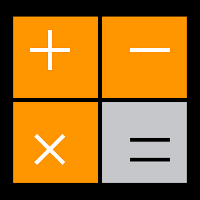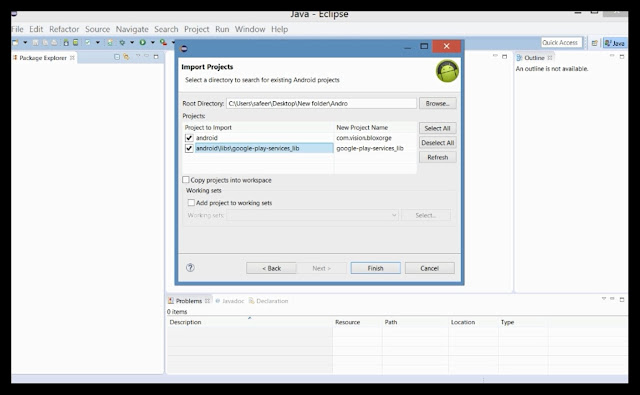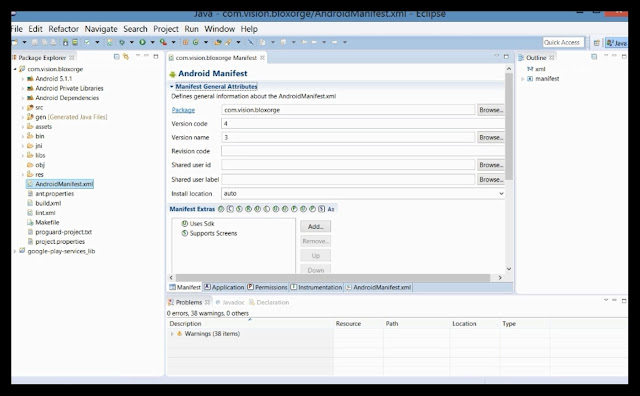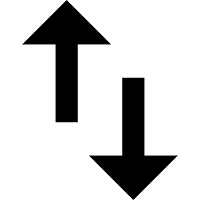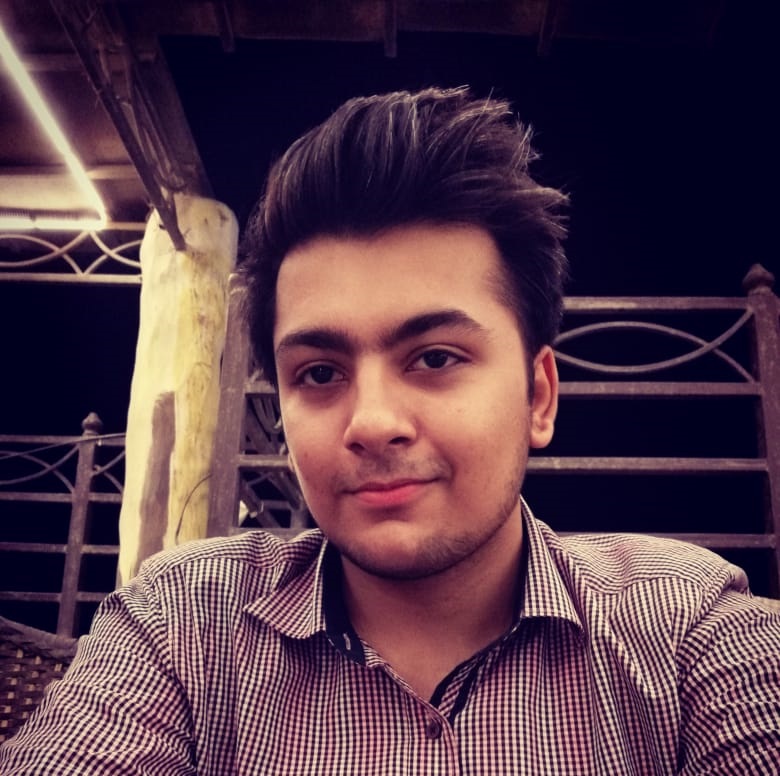Brain Mash !
Hey the Gamer fans ! we have a surprise which is a really quick publication though ! ;) We have now suddenly and perfectly released out newest game which will be only available for Android yet, you can say its exclusively for Android only but still you can expect for the Desktop version but not very soon. Hope you guys like it and please leave there a nice five star review ! ;) we really appreciate your review. So downlaod now and enjoy this whole new level of game !

FEATURES
Have you ever imagined a whole new game with strategy plus adventure plus quiz plus survival plus action whole together ! Yes ! Brain Mash is one with all of these great features which action, strategy, adventure, survival, quiz has.
BASIC STORY
The basic idea behind this amazing concept was to to test out every genre possible and so in result we made Brain Mash which is the mixture of almost all. The creation of Brain Mash took one and a half week including the publication. This game is developed by Safeer Ahmed Abro.
LEVELS
We built levels with a great creative concept in mind including the amazing quiz mechanism and character shooting. The concept of spiders was amazing when added, at first we thought that it would suck in the first but it turned out pretty great.
FINAL
So the game turned out pretty great and you guys can expect new updates soon with more levels and action thrill !
THANKS
To SK STUDIO for supporting us and publishing our game on Google Play.