Textify+ Plus
Textify+ Plus is a whole new version of the old Textify Pro. This version is developed from ground up and is tend to give you the snappy performance you love and lowest storage consumption possible. Textify+ is totally new, it has new styled GUI (Graphical User Interface). It has many new functions which are described here below.
The most important and the most basic function is the three dots on top-right corner. Each dot has a different function, you must be thinking the red one means close right ? yes exactly...
The green one is for minimizing the application and the yellow one has two separate functions on specific clicks.
If you hold down your mouse arrow on the yellow dot, you will be able to move the window anywhere on the screen with giving you a transparency effect and if you double-right-click the yellow dot, it will turn transparent till you close the app and to return to simple non-transparent mode, just double-right-click the yellow dot again !
The second important function we have added in Textify+ is the settings menu. Now you will be able to customize your settings and on next load, you will not need to set your options again, they will be saved until you change them again. The settings menu has loads of new options and the one which is a type funky is the ''Greeting" option, it allows you to enter the way you want textify+ to welcome you whenever you open the application, leave it blank and textify+ will not greet you on app startup.
We have changed the icon as well, the old one was a copied one... yes its true it was copied :P but anyways now the newer icon is also designed from scratch in Paint.net so its not a copied one you can say.
The new icon has these two green shades who merge in the center and make a gradient look and it has black borders with a Textify's ''T'' in the middle.
Before making this one, our hopes were that we would find a rare one on the internet but no luck so we tried to make ours ourself. Hope you guys like this icon.
The development of Textify+ was completed within a week of work (only one man team) 6 hours a day and that would be a total development of 42 hours.
Here is a GIF of some of the code...
The textify+ has another new GUI of importing documents ! We have added a new way of importing the document although the mechanism is same old one but the GUI is a newer one ! Check it out your self...
Isnt this something alot cooler right ! Well this idea was originally given by my sister so idea is of her and i just implemented it but arrangement and UI is my idea :)
One more important thing about settings which is going to be discussed soon and yes settings come with some default options.
Boost volume option is a nice one but you loose control of volume if you enable boost volume so the volume will be boosted on maximum.
The third most important feature which is going to be revealed here is the QR Code feature !
Basically with this feature, you can convert your any text into a QR Code and the fun part is that you can input other QR Codes and can read them right in one app.
Well this is the original one ;) You can also make QR Codes and read them within the app as well and you can also save your QR Codes in form of image.
Textify+ is a whole new story for you guys and the last biggest change we want to announce that the previous version was more than 15mb in size and yes it had ugly sounds so now we have improved and removed the ugliness and upgraded the GUI and reduced the size as well !
Now the newer Textify+ is just
3.2mb
That is basically three times smaller than the previous one and it is 30 times better than the previous one.
The Textify+ is now ready to download ! Hope you guys appreciate this non-profit work and will support me in the future projects ! The application is uploaded on c|net and yes if you use the application even for just once, please rate the app on c|net so i get to know more about you guys that what type of features you need in future updates !






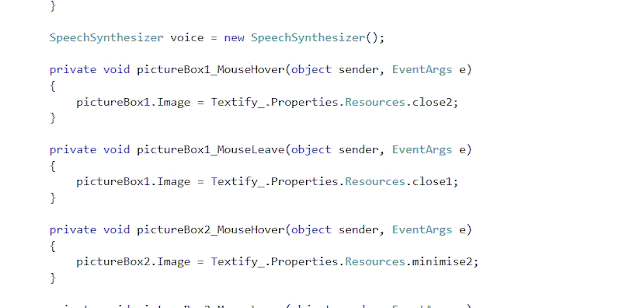




No comments:
Post a Comment
Please do not create any sort of violence or use any kind of abusing words, or else an action will be taken.